ContentWelcome to iQuery/NET Prerequisites Editions Why use iQuery/NET Getting started with SQL Main Window Query/400 and Query Manager Designing and Managing queries Result Panel Using multiple System i Tech Tips Upgrading and Licensing SNS Freeware License |
Designing and Managing queriesCommand Panel ToolbarClick on a IBM i database node in the System i Environment to select a database. The Command Panel becomes enabled. 
The first element displays information about the current query status. The New button resets the panel and prepares a new query. The Save button triggers the Save Dialog Box. Running queriesTo activate a stored query, simply click on the query. The command text will be displayed in the Command Panel. The corresponding database is activated in the IBM i Environment. It is not possible to run a query from the Query List. You first have to activate the stored query. After displaying the command text in the Command Panel, the query can be executed. Saving queriesClick on the Save button to make the Save Dialog appear
Where are my queries stored?Your queries are stored in a XML-formatted file named iQuery.NET.queries in Your personal folder of Windows. For Your convenience and the purpose of making everything a little more readable we provided a [Format SQL] button. But remember that SQL can be very complex, so let us know, when it's doing something wrong. |
Product NewsiQuery/NET V2New release of iQuery/NET available.iQuery/NET with improved, tabbed user-interface with multiple SQL panels and more ... Enterprise EditioniQuery/NET EE Release available now. Share and publish queries , create HTML pages and more! |


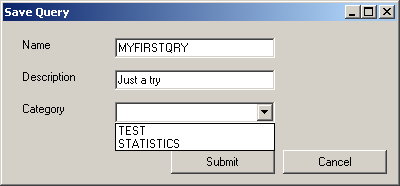
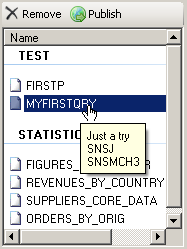 You MUST assign the query a unique name. Description and category are optional, but recommended.
You MUST assign the query a unique name. Description and category are optional, but recommended.